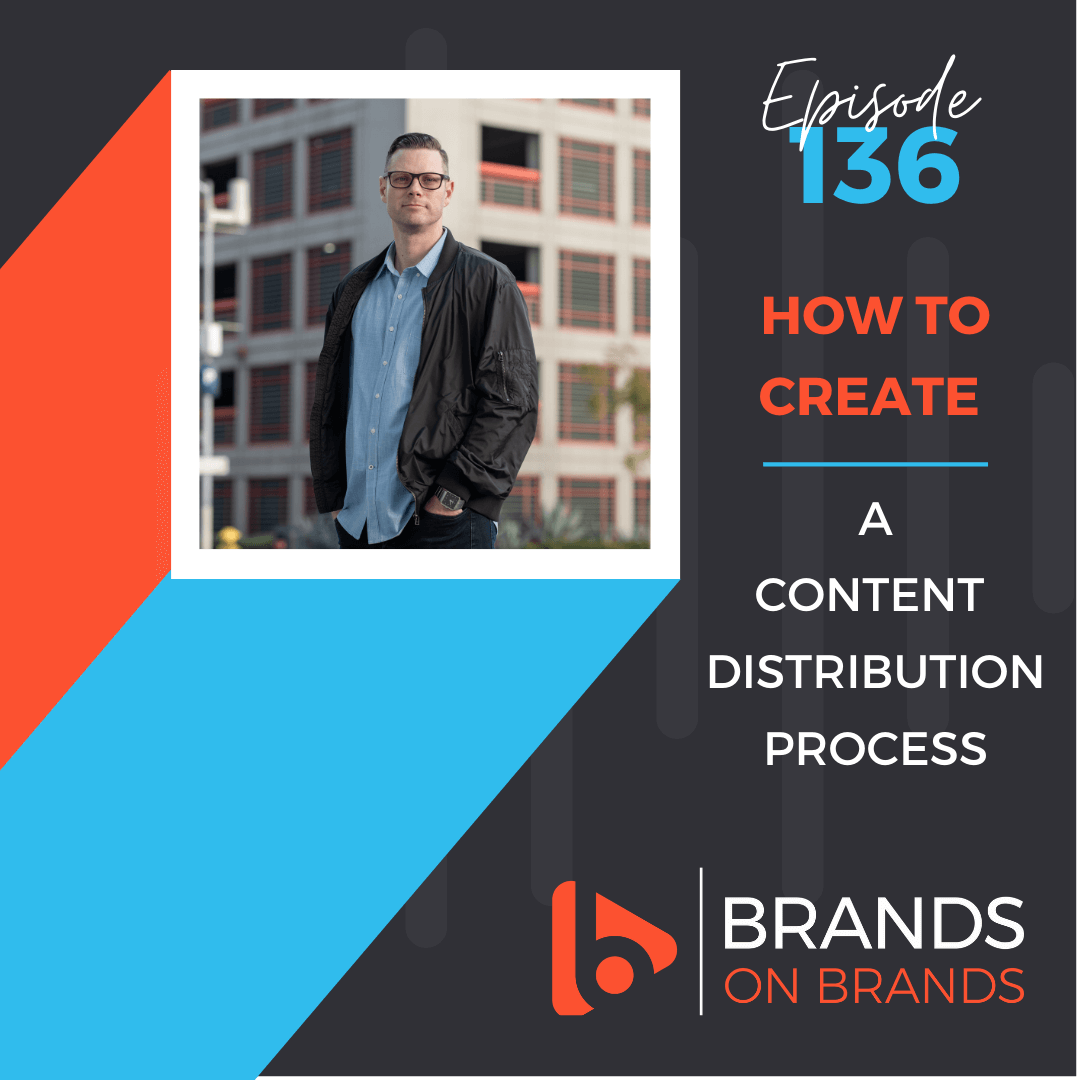A content distribution process might not be something you’ve ever thought about. As a solo content creator, you need systems, tools, and sometimes other people, to help you put your content out there in more places. How nice would it be to save some time and money?
The only way to make it work is to build the infrastructure to handle that work.
So today, we’re talking about how to create a content distribution process — specifically, how do we make it easier for content creators to work through their day, to get the job done, and to spend less time doing the things they aren’t great at?

Our goal is to make it easier for you to consistently distribute your content across more channels by building infrastructure into your content creation approach.
The reason I want everyone to learn this is because a lot of people aren’t consistently distributing content, and I think the reason that’s happening is because it’s a lot of work. It’s time-consuming.
So what does a content distribution process mean? It means you’ve got to look internally and see what you need to set up to be successful. I like to group this into three buckets: rules, tools, and pools.
- Rules: These are the rules and the scope of work, the steps and systems you need to set up in your business.
- Tools: These are the actual resources you’re going to use to get your job done easier, like technology, applications, programs, or even special shortcuts.
- Pools: This refers to talent pools. You need people in your business to move things along because some tasks simply require manual actions to get completed. Many of the tasks can become huge distractions for you because they’re not your zone of expertise. You shouldn’t be doing those jobs: They are low-value for your bottom line but are right in someone else’s wheelhouse.
Rules
After you create content, what are the next steps you’re going to take to get it formatted and distributed to as many people as possible? Have you mapped all of that out?
Think about what things you’re doing over and over and over again, and write them down. A lot of people call these “S.O.P.’s”, or strategic operating procedures. All the big businesses have them.
You, as a content creator, can design those as well. And when you design something like that, you can pass those rules on to other people to execute.

If you have multiple people working in your business, or if you have people who come and go, they can follow the same steps, and now you’re building consistency into your business.
A question like “What are your strategic operating procedures?” might sound complicated, but it can be very simple. Think about one thing you do — maybe it’s how you create a social media post — and as you’re doing it next time, literally write it down step by step.
Write every step you take. What did you do first, second, third, fourth, fifth? As you’re writing it, you’ll start to see that there’s a pattern to the things you do.
Those steps are your strategic operating procedures.
Now, think about how you track those projects. How do you set priority tasks and get organized to make this work? Because you have to get organized. You have to set up your steps so other people can do them and so you’re spending time on the things that you should be spending time on.
Optimize your processes
Then, as you look at the steps you’ve outlined, you can start to optimize your content distribution process. Maybe during week two, you can ask, “Where did I spend too much time on things that weren’t the No. 1 thing I needed to do that day or that week?”
You can start to optimize your process to get better and better at doing it. Then, as you introduce other people into the system, they can add their thoughts and feedback to continue to make your processes better.
As you do this, you’re going to save tons of time because you’re not reinventing the wheel every time.

Along the way, you’re also setting up templates. You’re setting up all the little pieces that, instead of creating from scratch, you can copy paste or cement into a very specific flow that helps you get things done quicker.
I’ve done this in my business, and even with the content you’re reading now. I have an outline that I’ve followed step by step: what my intro’s going to be, how I come up with my topics, how I talk about them, how I outline them, and how I go through the story.
You can do that, too, in your business.
When I started this whole season, I said, “This season is going to be about content marketing strategy, top to bottom.”
RELATED: What is content marketing strategy, and how do you do it? Find out in Episode 121.
The basic premise is that we need to design our content. We need to design the work we do. Don’t be random. Literally, design your flow for every show for every season and for the actual work you do.
Tools
You can’t nail down your content distribution process until you’ve got the right tools.
But before we even get to distribution tools, let’s talk about tools just to get all of this organized.
At first, I’d say just type your processes into a Word document and go from there, but if you’re ready for it, there are lots of project management tools that are simple to use.

One that’s good for people who are just getting started and want something soon is ClickUp. This is a project management tool that helps you organize your tasks and assign them. You can map out your process there, and as you bring talent into your team, you can assign other people to do these jobs.
Now, every week, you can just follow the same flow, and it will help you move through your system.
Tools help us get work done. They make us faster, better, stronger, smarter, whatever that thing is. More efficient.
The problem is that there are so many of them out there, and each has its own unique benefits. To find the right ones, it’s helpful to talk to other people doing what you’re doing. Talk to other content creators or podcasters, and ask them what they use for a specific task.
They’ll tell you, and what you’ll usually find is that there are certain tools that are better for small businesses versus large businesses. Certain tools are better for people starting versus people growing.
Trial and error
You’ve gotta figure out what’s the right fit for you at the right time, and that’s the hardest part of this step because it’s not that some programs are necessarily better than others — it’s more that they’re better for you at a certain point.

When I tried this for myself, one of the things I ran into is I wanted to start putting out more content and in a more engaging way. For one, I wanted to create one of these audiograms, which is turning the audio from my podcast into animated video footage.
I wasn’t recording video at the time, so I looked at these tools that would let me create an animated waveform graphic by playing my voice and showing some of the words I was saying.
There are plenty of programs out there to create audiograms. But it’s funny because I couldn’t find it when I searched “audiogram.” But when I wrote “audiogram podcasts,” the search engines started to pop up with all these tools. Then I had to go in and had to research every single tool out there.
Suddenly I had five, six, seven ways to get this done. It was kind of like Goldilocks: Some things were too hot; some things were too cold. Some were too hard, and some were too simple.
Choose the right fit
I had to find one that was just right for me. And the one I settled on wasn’t the one everyone else was using. A lot of people are using something called repurpose, which is great. It gets things done quickly, but it had very limited templates.
But for me, I went and I found one called Get Audiogram, and it actually allowed me to customize the audiograms in a unique way because I want to design my audiograms a different way every time. I want them to look interesting.
So Get Audiogram worked better for me. It allowed me a little more customization along the way, and it was actually pretty affordable. It fit my needs and was what I was specifically looking for at the time.

You can find something like that, too, for every stage of the process, whether it’s your email system — there are huge ones and small ones out there — or a tool like Get Audiogram or a tool for creating images, like Canva. You have lots of options. You’ve just gotta try things and figure out what’s right for you.
Once you start using the tools, you’ll see that some things work better for your business, and you’ll get really familiar with them. Then, as you write these processes down like we talked about in the rules section, you can pass these tools on to other people to do the work for you. Now they’re working smarter and faster. using your system.
Pools
We’ve mentioned people a few times, right? People comprise talent pools, which is the third piece of building your content distribution process.
RELATED: Check out some of my favorite content creation tools in Episode 128.
When you get a chance to bring people into your business, talent pools can really step up the amount of work you can get done. But that is a daunting task because first off, you don’t know who you should bring into your world, and then you don’t know what you should have them do.

It becomes pretty intimidating. Then there’s the expense of it, which I think holds a lot of people back as well.
So I’ve talked to some experts on this. I recently interviewed Nathan Hirsch, who built a virtual assistant business and sold it recently. Nathan and I talked all about how to outsource and his best tips for getting this done.
That’s what you’ve got to do. Instead of being intimidated by something, talk to the people who know how to do it, so you can figure out where to start and how to make it work for your business.
Don’t just sit there on Google all day. Find the people who have done it, and learn from them.
Why hire?
Now, why do you need talent pools? Because some tasks require manual action. That’s just the way of the world.
There are things a program just can’t do, and many of those tasks can become huge distractions for a content creator. It can take hours sometimes to sit there and fix things that you shouldn’t be fixing.
You need to figure out what you need help with so that you’re not wasting time doing those kinds of things. However, it’s not just what you need help with, but who should be helping you. You’ve gotta find someone who has those skills that match the job you’re looking for.
Hire by specific skillset
For example, I needed someone to create written content. When I started, I had an audio editor who was already listening to my show, going in and writing the show notes for me. The problem was the audio editor wasn’t a native English speaker. He’s from another country, because that’s where a lot of great editors are.
However, the skillset for audio editing didn’t necessarily translate to the skill set for writing show notes. It worked because he was already listening to it, but it didn’t work in terms of the quality of writing I wanted.
I was looking for an actual editor, someone who knows how to write and who’s been in the business of writing. And that is a native English speaker. So I had to actually do a U.S.-based search for someone like that.

That was me adjusting to my needs. And I didn’t switch to doing that until I realized, I don’t just want to have good podcasts — I also want to have epic blogs that come out of my podcast.
When I came to that realization, I could then move forward and hire the right person for this job who could write my show notes, but also edit blogs. I had to match the right skills to the right person.
As you’re figuring out your content distribution process, you’re going to keep asking, what is the new thing that I need in my business right now? And what are the skills for that job?
When I was talking to Nathan, he said there are many levels of skilled labor that you can get for freelancing and outsourcing:
Doers
First, there are doers.
These are the people who, after you’ve learned how to do something, you teach them how to do it. And they just replicate the work you’re telling them to do. They’re good at taking orders, but it’s on you to know what the steps are to take. You have to know the skills yourself to teach them.
Those skills are usually easier: things like filling out a template or form or something like that. They’re just moving things along. This is your starting level, virtual assistant-type stuff.
Specialists
Now, you might have work that needs to be done that’s more specialized. For me, getting an audio editor is a specialized task. I had to specifically hire an editor who knew how to do it because I didn’t know how to show them how. They needed to know how to do it themselves.
I just needed to know enough about it to know what a good editor would do. I had to be able to analyze who knows what they’re doing and who doesn’t so I could hire the right person.
You’ll have to learn enough about that skill set to hire the right person, but that person has to actually have the skills. Those people are specialists.
Experts
The third type of person you might find through a talent pool is experts. If you need to learn from someone, you can hire an expert. Maybe it’s a marketing expert who you can tell, “I need someone to build a click funnel. What’s the strategy for this?”
Or, “I need someone to run Facebook ads. What’s the strategy?”
After you build your strategy with an expert, then you can hand your task off to the specialist.
Utilizing talent pools
As you can see, there are different levels of skilled labor, and each level is a different kind of cost investment.
Start by figuring out what you need to get rid of first in your business. That’s freeing in itself and will free up time where you’re spending the most wasted hours.

Now you know where you need to make hires. And those talent pools don’t have to be expensive. It could just be five or 10 hours a week on something that you don’t want to do.
And there are resources out there to do that. Nathan Hirsch actually built a program to help coach people on outsourcing. He teaches how to outsource appropriately and work with freelancers to build a big team. He has actually had something like 35 VAs working for him at one time within this company, all outsourced. His program is called Outsource School (http://brandsonbrands.com/outsourceschool). If you want to check that out, let me know how it goes.
Take back your time
Outsource School is just one more tool to help you take steps toward establishing your content distribution process. I’ve finally, in the past year, reached out and brought other people into my business to handle these kinds of different tasks. And I’m doing it more and more often because I realized that my time is better spent creating content and coaching people.
Those are my skills, so that’s what I like to spend my time on.
If you’re the creator, create, If you’re the coach, coach. Try not to get bogged down with these other skills that are not the thing you want to be doing for the rest of your life.
Instead, get your system set up. Create your personalized content distribution process using rules, tools, and pools, and get back to doing what you do best.
MORE ADVICE AND INTERVIEWS
If you’d like my full plan for how to build your content marketing strategy, check out my free Content Marketing Starter Guide.
And here are some more of my most popular thought leader interviews!
- What Business to Start with John Lee Dumas
- Personal Branding Masterclass with Chris Ducker
- Built to Serve with Evan Carmichael
Don’t want to miss the next thought leader interview? Subscribe to the free B-team Insider Newsletter! And don’t forget to leave a rating and review on iTunes.
Talk soon!